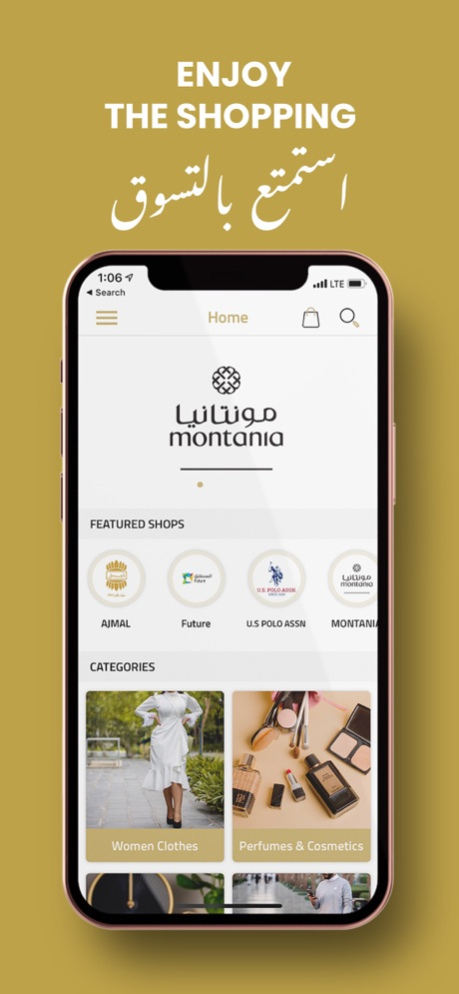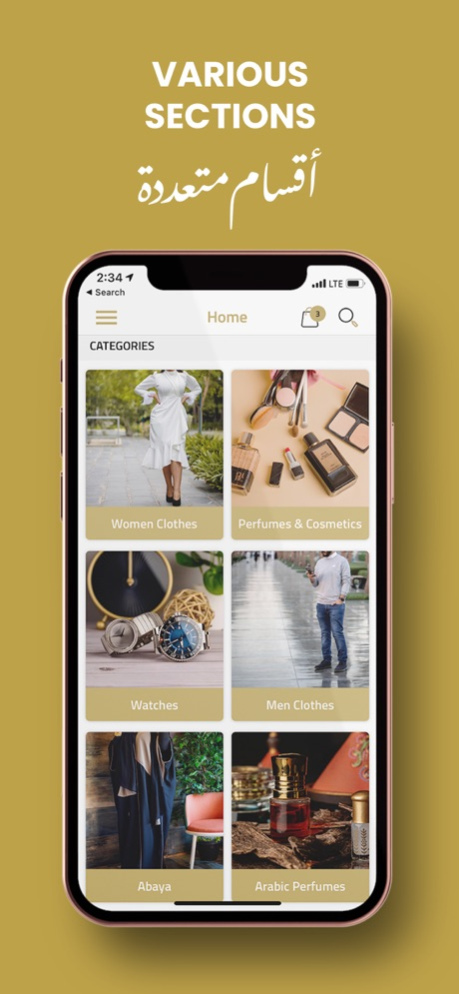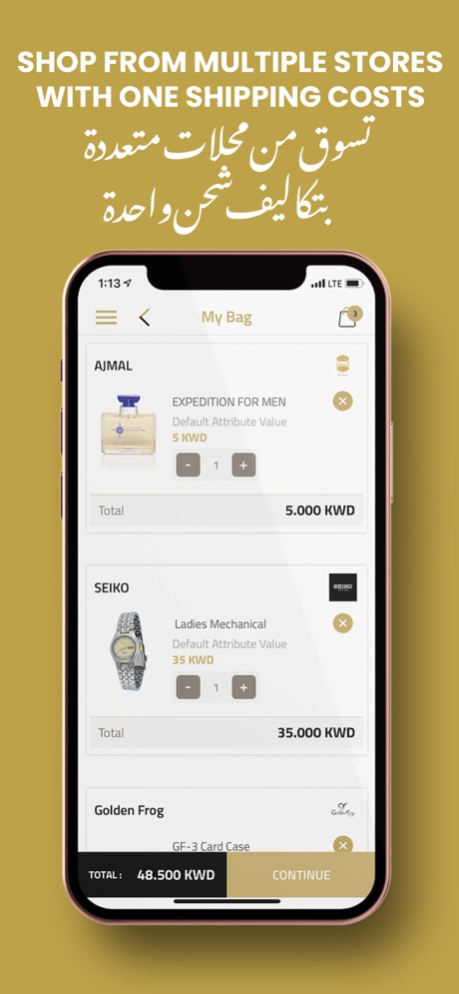Qmall App 1.88
Continue to app
Free Version
Publisher Description
تطبيق كيو مول آب الالكتروني هو تطبيق بحلّة جديدة فريداً من نوعه يحتوي على أهم المتاجر التي توفر المنتجات بطريقة جديدة ويسهل عملية الشراء ويغنيك عن طابور الانتظار في المجمعات التجارية
يقوم التطبيق في إيصال جميع المنتجات المقتنية إليك في أسرع وقت ممكن كما يوفرلك سهولة في عملية الدفع لجميع المقتنيات في آنٍ واحد،
غايتنا المساعدة في الحصول على المنتجات من منصة واحدة تتسم بأعلى معايير الأمان وأفضل خدمة عملاء
The electronic online Q-Mall App is a new and unique application that contains the most important stores that provide products in a new way, facilitating the purchase process and avoiding waiting queues in malls.
The application delivers all the acquired products to you as quickly as possible and provides you with ease in the process of paying for all the holdings at the same time..
Our goal is to help obtain products from a single platform with the highest security standards and the best customer service
Oct 28, 2023
Version 1.88
Minor Bug fixing
About Qmall App
Qmall App is a free app for iOS published in the Personal Interest list of apps, part of Home & Hobby.
The company that develops Qmall App is Q Mall General Trading Company and commission agent LLC. The latest version released by its developer is 1.88.
To install Qmall App on your iOS device, just click the green Continue To App button above to start the installation process. The app is listed on our website since 2023-10-28 and was downloaded 1 times. We have already checked if the download link is safe, however for your own protection we recommend that you scan the downloaded app with your antivirus. Your antivirus may detect the Qmall App as malware if the download link is broken.
How to install Qmall App on your iOS device:
- Click on the Continue To App button on our website. This will redirect you to the App Store.
- Once the Qmall App is shown in the iTunes listing of your iOS device, you can start its download and installation. Tap on the GET button to the right of the app to start downloading it.
- If you are not logged-in the iOS appstore app, you'll be prompted for your your Apple ID and/or password.
- After Qmall App is downloaded, you'll see an INSTALL button to the right. Tap on it to start the actual installation of the iOS app.
- Once installation is finished you can tap on the OPEN button to start it. Its icon will also be added to your device home screen.